API Documentation (Semantic Analysis for Reviews)
API Documentation -> Semantic Analysis for Reviews (Hotel, Hostel, Apartment)
Here, we described input/output for Semantic Analysis for Hotel Reviews, Semantic Analysis for Hostel Reviews, and Semantic Analysis for Apartment Reviews. We also called it Sentiment Analysis 2.0, so if you are using an old API, the input/output description is the same.
This API is very simple to use and does not require any linguistic or machine learning skills. Reading the whole documentation should take no more than 15 mins. After that, you can start using APIs. If something is not clear, you need help or have other questions, contact us.
API is available via RapidAPI (links below), so you need to apply RapidAPI Key that you get after you sign up.
Below, you will find RapidAPI links to publicly available APIs:
- Semantic Analysis for Hotel Reviews
- Semantic Analysis for Hostel Reviews
- Semantic Analysis for Vacation Rental/Apartment Reviews
API Documentation for Semantic Analysis for Reviews
Semantic Analysis API consists of only one endpoint (method) - process. It allows you to process unstructured review or other user-generated content and transform it into ready-to-use structured data (JSON with a list of categories, aspects, semantic models, general sentiment, and a semantic summary).
process(title, text) [Endpoint]
This endpoint returns all results in one output: general sentiment, aspects, categories, semantic analysis, and a semantic summary. So, you pay only once. Below, you will find the description of each field, both input, and output.
Input (POST):
- title (optional) - Title of a review/text (UTF-8) that you want to process through API. If you do not have a title to a review or other text, leave it empty.
- text (required) - Text (UTF-8) that you want to process through API. Typically, it is a review.
[Maximum length in total: 5000 characters.]
If you have a standard format of review: "Title + Text", use title + text input fields.
If you have other formats of review: "Title + Positives/Pros + Negatives/Cons" (e.g., booking.com), read below how to use title + text input fields to process it.
How to process a review which is not in "Title+Text" format but "Title+Positives+Negatives" format.
If you have positives/negatives (pros/cons) in your reviews separately, join these fields and add additional text marks [INPUTPROS & INPUTCONS] between and use also the input field text. It is explained below on an example.
title ="Great place!";
positives/pros ="Cleaning service, location, and the staff was friendly";
negatives/cons = "price, slow check-in, poor breakfast";
text = "INPUTPROS "+positives+" INPUTCONS "+negatives;
(how the input fields will look like with example values)
title ="Great place!";
text = "INPUTPROS Cleaning service, location, and the staff was friendly INPUTCONS price, slow check-in, poor breakfast"
Example of how to process Positves & Negatives / Pros & Cons (if you have these fields stored separetely):
Example input (POST):
Let's have a look how this API will process this example text input.
- text="Room was nice and spacy, also very quiet but bathroom was very dirty. There was only 10 TV channels but the fitness was good equiped."
- title="" (empty)
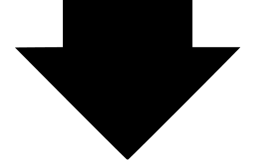
Output (JSON):
Firstly, we describe the API output and what fields each section consists of and comment on results.
Secondly, we will show how the whole JSON output looks like for a given input example.
The output is divided into 5 sections:
- 1. general_sentiment - known from Sentiment Analysis
- 2. categories - known from Sentiment Analysis
- 3. aspects - known from Sentiment Analysis
- 4. semantic_analysis - new analysis (Semantic Analysis)
- 5. semantic_summary (beta) - new analysis (Semantic Analysis)
We wanted to keep this API compatible with current technologies available (Sentiment Analysis, Aspect-based Sentiment Analysis, Keyword/Category/Topic Analysis). The first three fields (general_sentiment, categories, aspects) is a result of this and allows to provide better accuracy in current interfaces/systems compared to currently available technologies. 4th section (semantic_analysis) is a heart of Semantic Analysis and allows you to go deeper both with accuracy and resolution of the analysis. 5th section is an example of how detailed data can be used to create and aggregate information summaries out of reviews. If you need different output fields or would like to get a private customized version of this API, contact us.
Below, you will find a description of each section with examples of API output.
1. general_sentiment - what is the sentiment score of the whole review. Sentiment score range from -2 (very negative) to +2 (very positive).
Example output:

In this example, the general sentiment of the reviews (sentiment score) is 0 (neutral).
2. categories - list of all categories detected in the processed review. 0 => 1st category with details, 1 => 2nd category, etc.
- name - name of a Category (e.g. hotel, service, addons).
- count - how many times this specific category was mentioned in the processed review.
- sentiment_score - what is the sentiment score of this specific category. Sentiment score range from -2 (very negative) to +2 (very positive).
Example output:
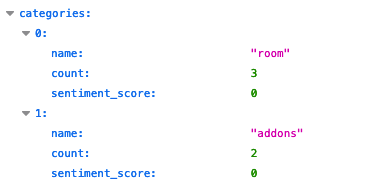
In this example, there are 2 categories: room and addons. room was 3 times present (count=3) in the processed review, addons was 2 times present (count=2). In both cases, the sentiment_score of a given categories is 0 (neutral).
3. aspects - list of all aspects detected in the processed review. 0 => 1st aspect with details, 1 => 2nd aspect, etc.
- name - name of the Aspect (e.g. bathroom, breakfast, pool).
- count - how many times this specific aspect was mentioned in the processed review.
- sentiment_score - what is the sentiment score of this specific aspect. Sentiment score range from -2 (very negative) to +2 (very positive).
Example output:
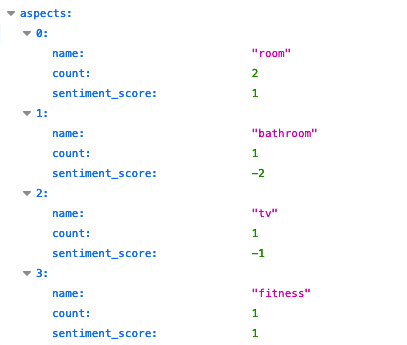
In this example, there are 4 aspects: room, bathroom, tv, fitness.
room was 2 times present (count=2) in the processed review. bathroom, tv, fitness were 1 time present (count=1).
sentiment_score of the room is 1 (positive), of the bathroom is -2 (very negative), tv is -1 (negative), and fitness is 1 (positive).
4. semantic_analysis
- id_semantic_model - id of the detected Semantic Model. Integer. Each Semantic Model has its category (e.g., hotel, room, opinion), aspect (e.g., room, breakfast, price), feature (e.g., clean, rich, not adequate), and polarity {-2,-1,+1,+2}.
- name_semantic_model - name of the Semantic Model, varchar(50) it describes what this semantic model detects, e.g. hotel_not_safe, elevator_broken_not_have.
- id_opposite_semantic_model - id of the opposite Semantic Model. integer. In other words, which Semantic Model best represents semantically opposite meaning, e.g., room small <-> room spacious, tasty breakfast <-> not tasty breakfast, service friendly <-> service not friendly. May be useful in comparing/adding values of polarities of opposite Semantic Models, e.g., clean vs. dirty comparison. Some Semantic Models do not have opposite Semantic Models, e.g., close to restaurant, theft, bed bugs, because in some cases there was not enough of this information in reviews (e.g. restaurants far away), or people did not describe in that way (e.g., no bed bugs, nothing was stolen etc.). If there is no opposite Semantic Model for a given Semantic Model, this field is 0.
- description - description of the detected semantic model.
- category - Category of an Aspect, varchar(50) (e.g., hotel, room, opinion). It is a more generalized description of an aspect, e.g. Aspect=Bathroom => Category=Room, Aspect=Pool => Category=Addons. In some cases, where the Aspect is as general as it could be, it could be the same as Aspect, e.g., Aspect=room => Category=room, Aspect=hotel => Category=hotel.
- aspect - Aspect, an object that opinion is about, varchar(50) (e.g., room, breakfast, price).
- feature - Feature of an Aspect, varchar(50) (e.g., clean, rich, not adequate).
- polarity - Polarity of an Aspect-Feature, -2 is very negative, -1 is negative, +1 is positive, +2 is very positive, integer {-2,-1,+1,+2}
- segment - Sentence from the review (or part of a sentence) in which the specific Recipe was detected. It might be a little bit modified (simplified) compared to the original text.
Example output:
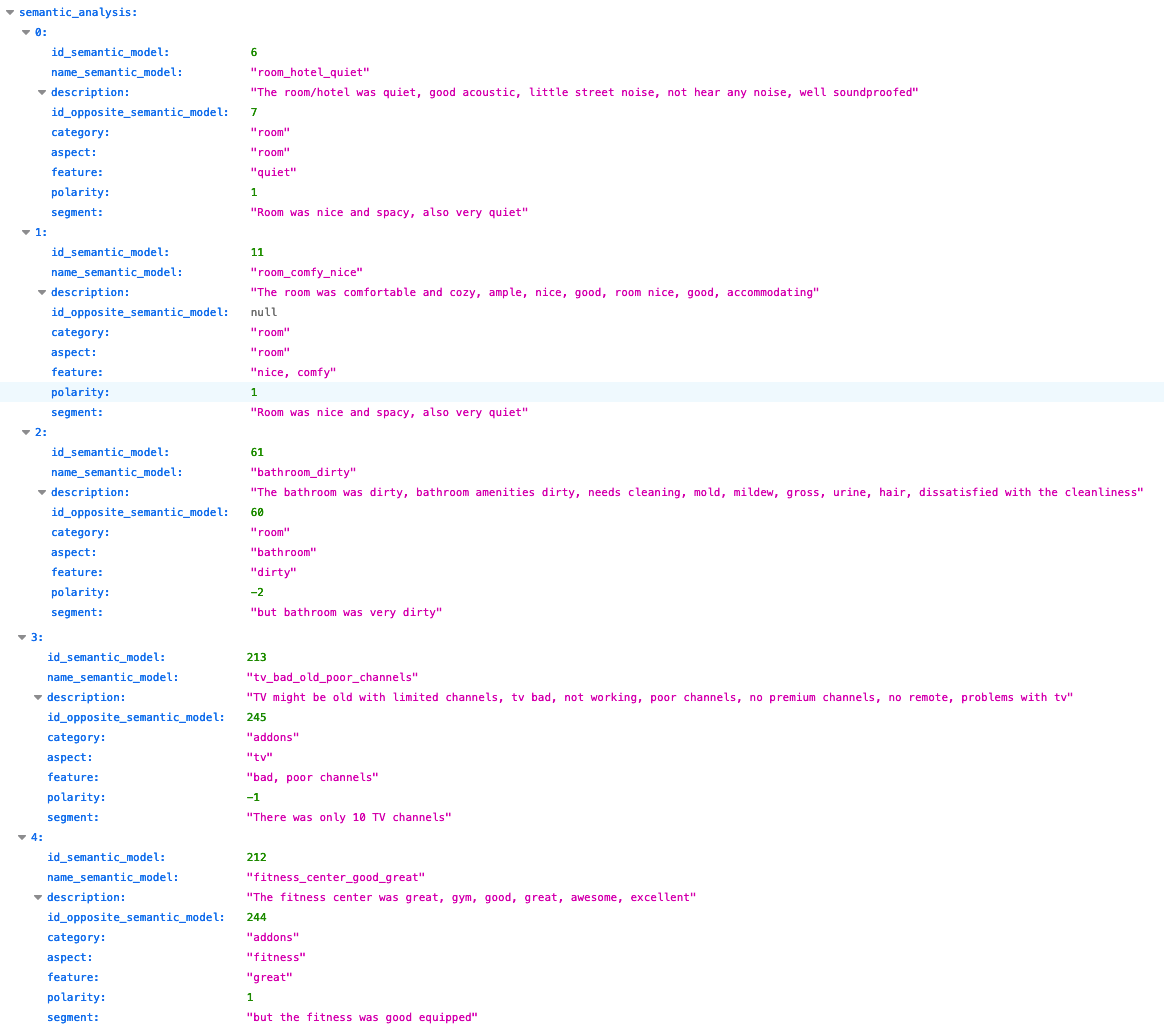
In this example, 5 semantic models were detected. Each semantic model consist of their id (id_semantic_model), name (name_semantic_model), a quick description what this model describes (description), opposite semantic model if present (id_opposite_semantic_model), category (category), aspect (aspect), feature (feature), sentiment score / polarity (polarity), and a sentence / text segment in which it was detected (segment).
Each semantic model has its category, aspect and feature. Features are grouped semantically to ease the process of aggregating the data, to ease the search process, to display it on analytical dashboards, or to display it to the user
In the 2nd detected semantic model (id_semantic_model=11, name_semantic_model="room_comfy_nice"), id_opposite_semantic_model is null. It means that in this API there is no semantic model that would be opposite in meaning, e.g., "room_uncomfy". Mainly, it is because people do not describe in reviews that the room was not comfy (it was less than 0.1% in reviews). If they write about the negative experiences of the room, they rather describe it as small, smelly, noisy, etc.
If you have some other questions regarding semantic_analysis output, need more information, or would like to modify semantic models for your needs/your data, contact us.
5. semantic_summary
Example output:
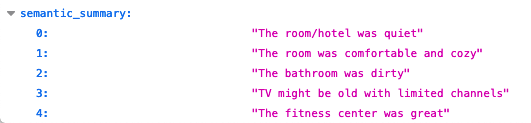
In this example, there are 5 semantic summaries.
Example of a JSON API OUTPUT of Semantic Analysis for Reviews API:
Above, we described each section of the output and displayed it in a more human-friendly form. Below, you will find the format of how our API returns JSON output. The example is the same as above.
Input (POST):
- text="Room was nice and spacy, also very quiet but bathroom was very dirty. There was only 10 TV channels but the fitness was good equiped."
- title: "" (empty)
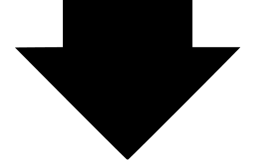
Output (JSON):
Example of a JSON API OUTPUT
{
"general_sentiment":0,
"categories":{
"0":{
"name":"room",
"count":3,
"sentiment_score":0},
"1":{
"name":"addons",
"count":2,
"sentiment_score":0}},
"aspects":
{"0":{
"name":"room",
"count":2,
"sentiment_score":1},
"1":{
"name":"bathroom",
"count":1,
"sentiment_score":-2},
"2":{
"name":"tv",
"count":1,
"sentiment_score":-1},
"3":{
"name":"fitness",
"count":1,
"sentiment_score":1}},
"semantic_analysis":{
"0":{
""id_semantic_model":6,
""name_semantic_model":"room_hotel_quiet",
""description":"The room/hotel was quiet, good acoustic, little street noise, not hear any noise, well soundproofed",
"id_opposite_semantic_model":7,
"category":"room",
"aspect":"room",
"feature":"quiet",
"polarity":1,
"segment":"Room was nice and spacy, also very quiet"},
"1":{
"id_semantic_model":11,
"name_semantic_model":"room_comfy_nice",
"description":"The room was comfortable and cozy, ample, nice, good, room nice, good, accommodating",
"id_opposite_semantic_model":null,
"category":"room",
"aspect":"room",
"feature":"nice, comfy",
"polarity":1,"segment":"Room was nice and spacy, also very quiet"},
"2":{
"id_semantic_model":61,
"name_semantic_model":"bathroom_dirty",
"description":"The bathroom was dirty, bathroom amenities dirty, needs cleaning, mold, mildew, gross, urine, hair, dissatisfied with the cleanliness",
"id_opposite_semantic_model":60,
"category":"room",
"aspect":"bathroom",
"feature":"dirty",
"polarity":-2,
"segment":"but bathroom was very dirty"},
"3":{
"id_semantic_model":213,
"name_semantic_model":"tv_bad_old_poor_channels",
"description":"TV might be old with limited channels, tv bad, not working, poor channels, no premium channels, no remote, problems with tv",
"id_opposite_semantic_model":245,
"category":"addons",
"aspect":"tv",
"feature":"bad, poor channels",
"polarity":-1,
"segment":"There was only 10 TV channels"},
"4":{
"id_semantic_model":212,
"name_semantic_model":"fitness_center_good_great",
"description":"The fitness center was great, gym, good, great, awesome, excellent",
"id_opposite_semantic_model":244,
"category":"addons",
"aspect":"fitness",
"feature":"great","polarity":1,
"segment":"but the fitness was good equipped"}},
"semantic_summary":{
"0":"The room/hotel was quiet",
"1":"The room was comfortable and cozy",
"2":"The bathroom was dirty",
"3":"TV might be old with limited channels",
"4":"The fitness center was great"}}
What's next
Go to Rapid API and you can start using Semantic Analysis APIs today.
- Semantic Analysis for Hotel Reviews (RapidAPI link)
- Semantic Analysis for Hostel Reviews (RapidAPI link)
- Semantic Analysis for Vacation Rental/Apartment Reviews (RapidAPI link)
- Semantic Analysis for App Reviews (RapidAPI link)
Other public APIs by Unicorn NLP
Contact us to prepare a custom-made API designed to your data and your needs.
Go to product sites of Semantic Analysis APIs to get more description of what it detects and what this technology can do to your business
- Semantic Analysis for Hotel Reviews (Product site)
- Semantic Analysis for Hostel Reviews (Product site)
- Semantic Analysis for Vacation Rental/Apartment Reviews (Product site)
- Semantic Analysis for Airline Reviews (Product site)
- Semantic Analysis for Restaurant Reviews (Product site)
- Semantic Analysis for Food Delivery Reviews (Product site)
- Semantic Analysis for NPS & Surveys (Product site)
- Semantic Analysis for Patient Reviews (Product site)
- Semantic Analysis for Drug Reviews (Product site)
- Custom-made Semantic Analysis for Any Reviews/Texts (Product site)
If you have some other questions, need more information, or you need to get the On-Premise version with 0 cents / text (Big Data Compatible) of Semantic Analysis for Reviews, or other Language Understanding API for any texts, contact us.
